0
Hi, maybe I missed something or didn't find the right place to understand, but how can I import my virtuemart orders to Invoice Manager.
Kind regards
K.
Kind regards
K.
Responses (8)
-
Accepted Answer
-
Accepted Answer
0Oh, this was not specified on the product page where I read "invoice will be immediatelly available on your invoices area". Those explanations totally confused me.
Unfortunatly, I need a component which give me full statistics for my 3 last years orders and give me the possibilities to save as csv files.
Do you have an other component which can do the job ? And could you please cancel my order ?
Regards
K. -
Accepted Answer
0Hello Kyrian,
sorry for the late response, our website has been down a few hours and I couldn't get back to you.
Not sure where you read that phrase... our VirtueMart section states that "invoices will be created automatically in Invoice Manager when a new order is placed in VirtueMart" (see here: http://www.joomlathat.com/invoice-manager/extensions/invoices-for-virtuemart)
we don't have a component that can import all your previous data into invoice manager, to achieve this some custom coding would be necessary. We could develop this for you if you'd be interested with our Custom Coding Service. A custom script that would import all your previous data so you would have all orders in VM turned into invoices in Invoice Manager. -
Accepted Answer
0Hi, here is a print screen where I read it :
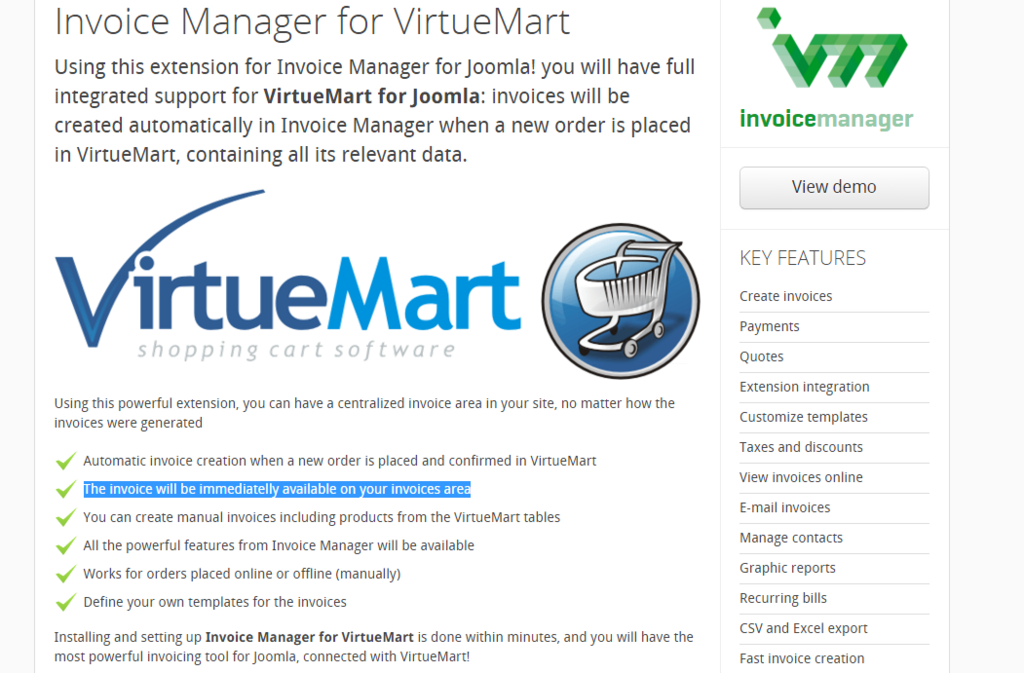
You should explain on the VM product page that the old invoices won't be available and can't be migrated.
Can the component "Content statistic" give me full stats of orders by months and years of all my VM orders from the past years ?
And please, cancel my order, I don't need Invoice Manager if it can't manage my old invoices.
Regards,
K. -
Accepted Answer
0Hello,
Well, we believe it's explained there... the sentence right before the one you are highlighting says "invoice creation when a new order is placed"..
anyway: No, with Content Statistics the situation would be exactly the same: you will have information and stats starting the moment you install the extension. From that moment on is when the data starts being recorded and stored in the system.
As I mentioned, the only way you can have all your old invoices "imported" would be to create a custom import function that would execute once and that will read all this data and import it to the IM system.
If you're not interested in that and therefore you can't use Invoice Manager in its configuration, we can of course cancel your order.
all the best,
Germi -
Accepted Answer
-
Accepted Answer
Your Reply
Please login to post a reply
You will need to be logged in to be able to post a reply. Login using the form on the right or register an account if you are new here.
Register Here »